- The AB Time Clock 400 software package integrates seamlessly with the AccuBuild Payroll system and the AccuBuild Mobile product which allows employees to clock in and out from the jobsite using an inexpensive table device for the punch in clock. This solution can provide more accurate time tracking and provide legal documentation for employees punch in and punch out times including the employee’s picture at each punch in / out operation along with the GPS Location where the time was recorded. The time card data can then be cost coded by the job supervisor for the various cost phases and then uploaded directly the AccuBuild payroll time card spreadsheet in real time. This can result in thousands of dollars in savings per year for late arrivals and early departures to and from the job site by your workforce, along with the savings in administrative time to enter the time cards manually. Please contact the AccuBuild Sales Department to purchase the Time Clock product.
- The GPS Settings allows you to enter in the GPS coordinates and GPS Radius of the job site.
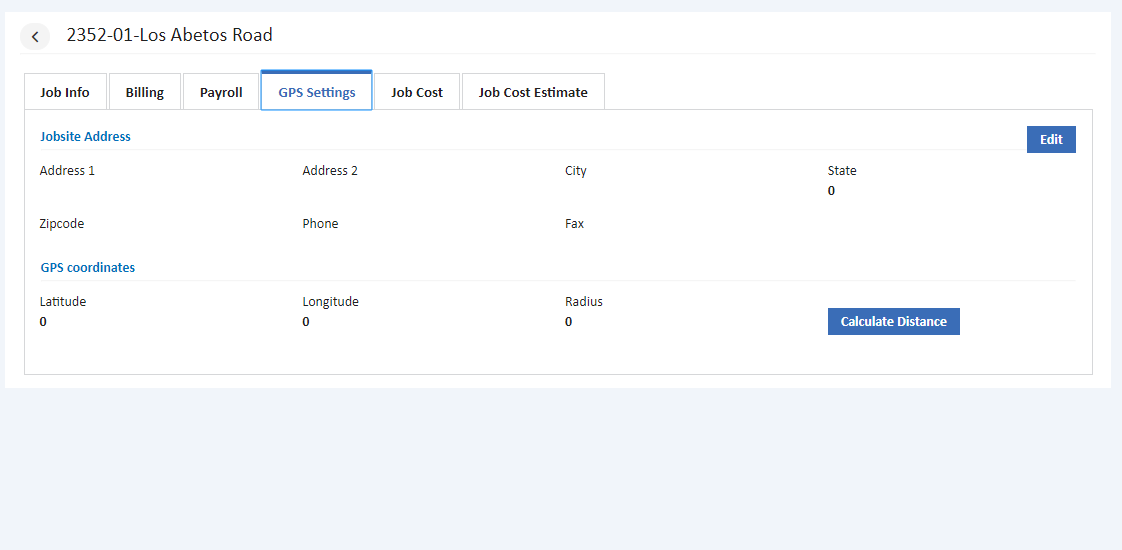
- GPS Coordinates - These coordinates are entered as latitude and longitude numbers up to seven decimal places and radius of the job site.
- Calculate Distance - Use this field to set up a radius border for the job site to be used in distance calculations between the job site GPS location and the location of the punch in clock device when the worker clocked in. This setting will then be used in the future to indicate if the time entries were made outside the job site boundaries.

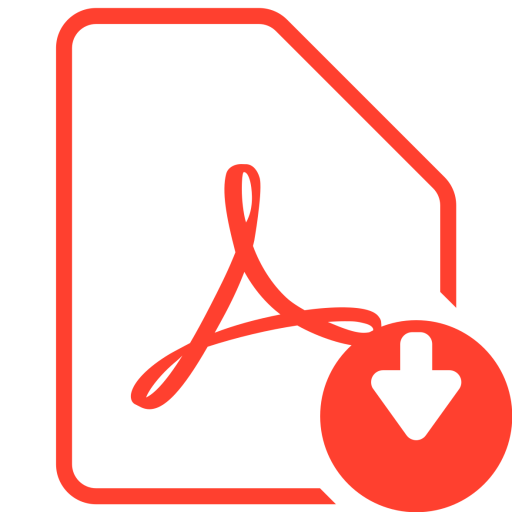 Click Here to download User Guide
Click Here to download User Guide